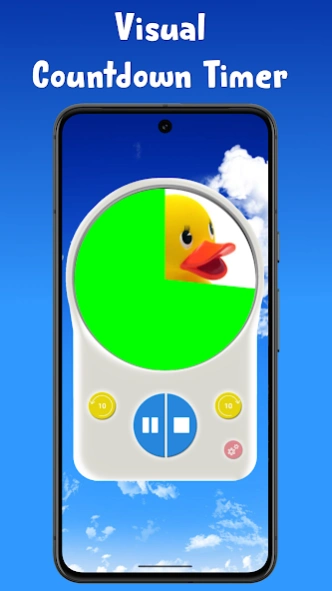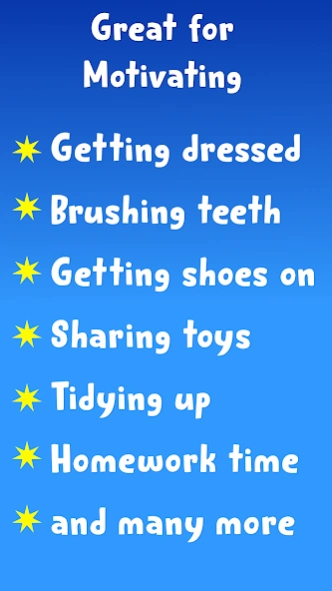Visual Countdown Timer3.5
Publisher Description
Visual Countdown Timer -Visual timer for kids, preschoolers, Autism, Autistic and ADHD
Is it a battle to get your child to do something quickly?
This visual countdown timer App was designed for my 2 year old son to help him get his reward chart star for getting dressed quickly.
Getting him dressed used to take forever with many stalling strategies being deployed. Now he runs upstairs asking for the "Countdown timer".
Watch as the timer runs from green to amber to red, helping the child understand that time is running out.
A fun picture is slowly revealed as the timer runs down and when the time is up the child is rewarded with an exciting sound and the picture spins.
Background image changes to match the time of day, so that your child is given subtle hints as to what time of day the task they are being asked relates to.
Choose from the many fun images with different sounds for each, or choose your own image for the timer to reveal from your photo library to really surprise your child.
Endless possible uses:
* Getting dressed
* Getting out the door (shoes and coats on)
* Tidying
* Brushing teeth
* Sharing toys
Turns daily struggles into fun time!
We were also pleased to be told that this visual countdown timer is also great for children and adults with ADHD and Autism.
Fully COPPA compliant (The Children’s Online Privacy Protection Act)
About Visual Countdown Timer
The company that develops Visual Countdown Timer is Fehners Software Ltd.. The latest version released by its developer is 3.5.
To install Visual Countdown Timer on your Android device, just click the green Continue To App button above to start the installation process. The app is listed on our website since 2025-03-03 and was downloaded 14 times. We have already checked if the download link is safe, however for your own protection we recommend that you scan the downloaded app with your antivirus. Your antivirus may detect the Visual Countdown Timer as malware as malware if the download link to com.fehnerssoftware.visualtimer is broken.
How to install Visual Countdown Timer on your Android device:
- Click on the Continue To App button on our website. This will redirect you to Google Play.
- Once the Visual Countdown Timer is shown in the Google Play listing of your Android device, you can start its download and installation. Tap on the Install button located below the search bar and to the right of the app icon.
- A pop-up window with the permissions required by Visual Countdown Timer will be shown. Click on Accept to continue the process.
- Visual Countdown Timer will be downloaded onto your device, displaying a progress. Once the download completes, the installation will start and you'll get a notification after the installation is finished.
Program Details
System requirements
Download information
Pricing
Version History
version 3.5
posted on 2025-03-03
We've added over 100 new images and sounds for the end of the timer!
version 3.4.3
posted on 2024-10-10
Fixed UI layout on Android 15
version 3.4
posted on 2024-07-18
+ Added 11 new free timer endings
+ Added 'Show Digits' which shows a numerical countdown in the centre of the timer
+ Added Theme Selector, which adds 10 new backgrounds and 8 new timers
version 3.3.7
posted on 2024-06-10
Fixed a bug where the rotation of a tablet device would reset the running timer.
version 3.3.6
posted on 2022-11-08
version 3.3.3
posted on 2020-06-22
minor bug fix
version 3.3.2
posted on 2020-06-17
Fixed all know crashes
version 3.3.1
posted on 2019-11-21
+ Fixed an issue where the visual countdown would not appear or would reveal the entire picture straight away when "Batery Saver Mode" was enabled on some Android devices.
+ Fixed all reported bugs that could cause the App to crash
version 3.2
posted on 2019-11-18
+ We've added a great new Mask Maker. Add fun masks to your pictures for a suprising and unique end to the Countdown Timer! Preview these great new Masks from the Settings screen.
+ The Mask Maker feature requires permission to use your camera to take photos to apply masks to.
+ You can now create as many Custom pictures as you wish
+ As the timer gets closer to the end the ticking noise subtly changes pitch for an audio clue as to the time running out.
version 3.1
posted on 2018-01-24
Added a fun new Cartoon Picture & Sound pack